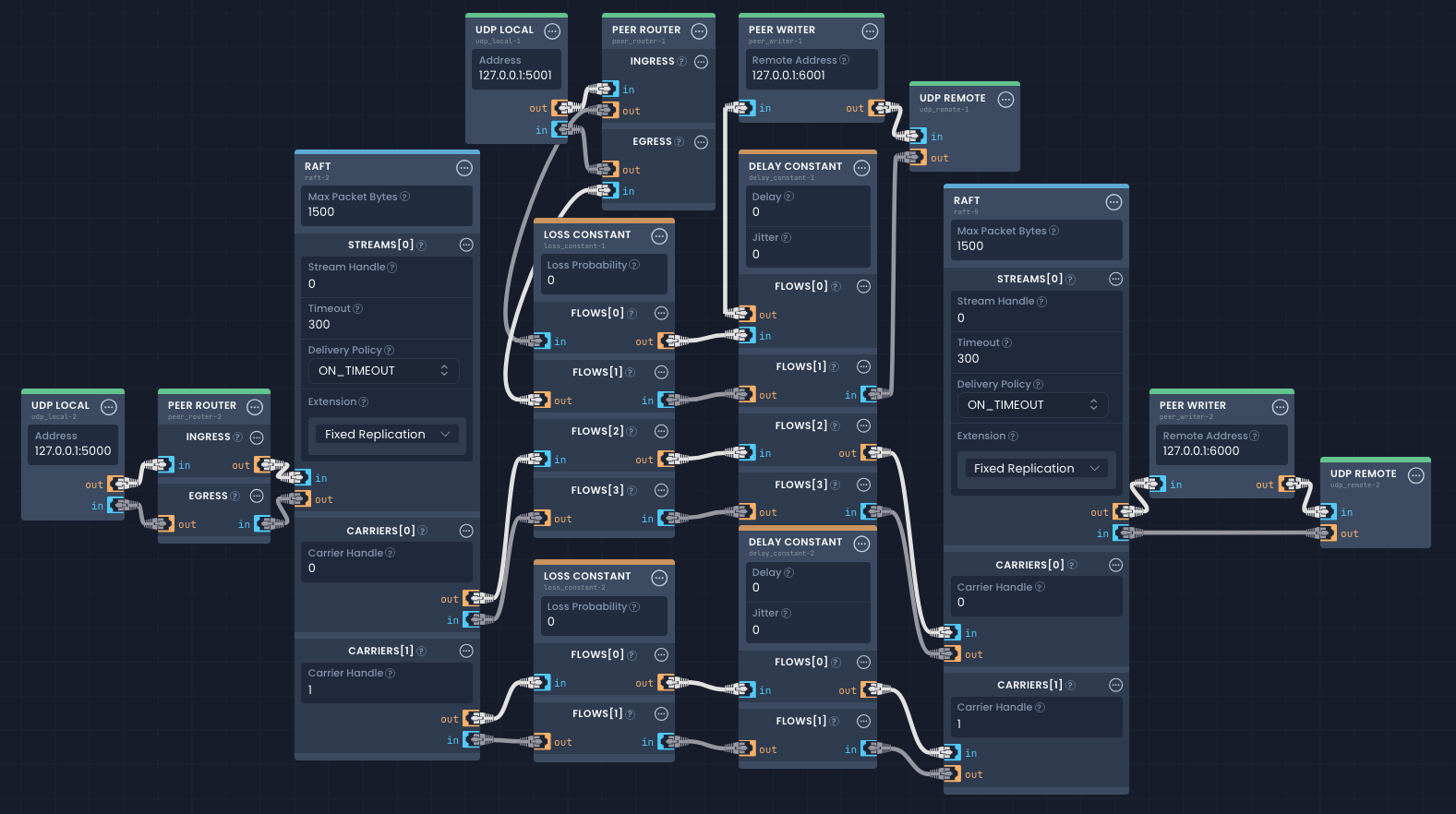
Release
Everything new in NanoPing 9.0.0
13 Oct 2025
We’re excited to announce the release of NanoPing version 9 — packed with major upgrades and refinements we believe everyone running safety-critical or real-time systems will appreciate.
Smarter Multi-Connectivity for Real-Time Reliability
One of the biggest highlights in version 9 is the improved multi-connectivity engine. NanoPing’s unique approach to using multiple network paths simultaneously has been optimized for both speed and stability. The system now reacts faster to link changes - detecting failing connections earlier and dynamically rerouting important traffic away from unstable paths.
At the same time, our adaptive FEC algorithms continue to take advantage of those weaker links as backup capacity, ensuring that no available bandwidth goes to waste while still protecting your most critical traffic.
Introducing Fixed Replication Mode
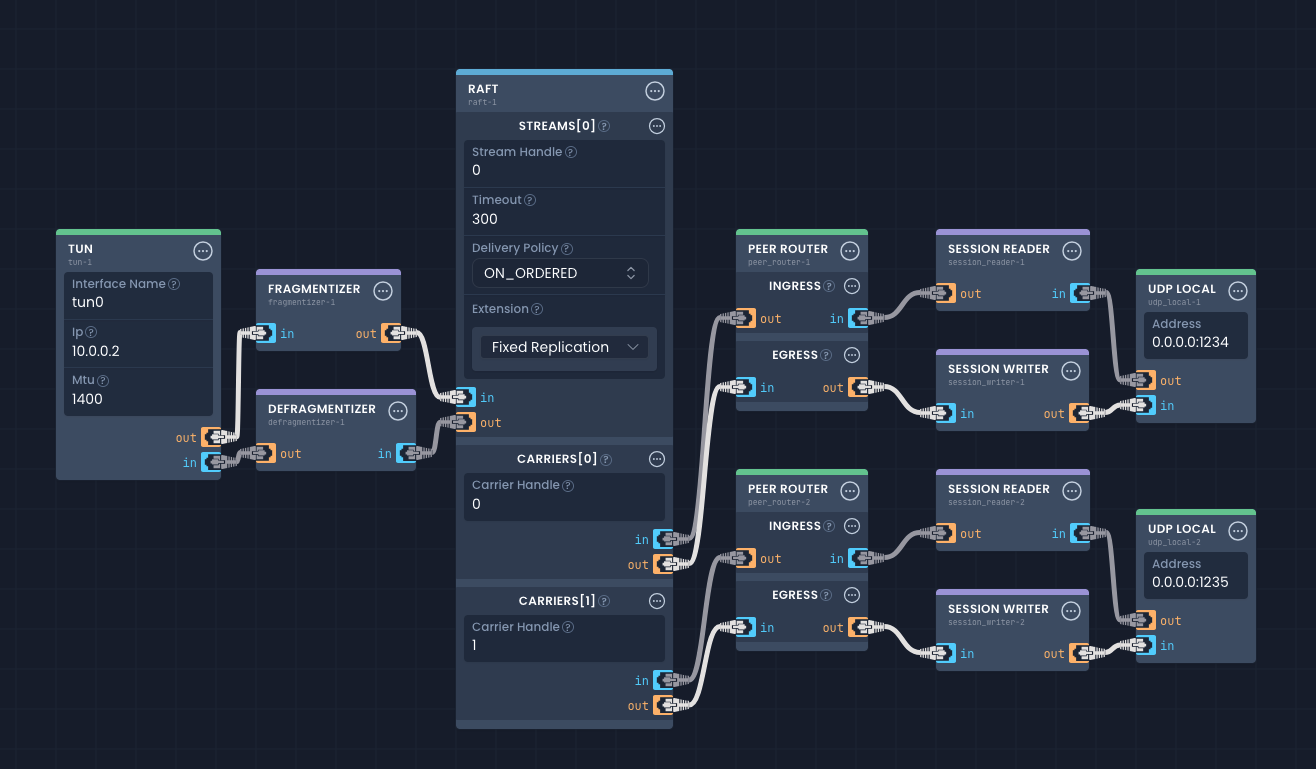
Version 9 also introduces a new Fixed Replication mode, designed for applications where reliability is absolutely paramount. In this mode, NanoPing leverages all available network resources simultaneously to achieve the lowest possible latency with full reliability, powered by the built-in FEC engine.
Fixed Replication provides stronger reliability guarantees than traditional duplication strategies, but at the same total bandwidth cost. This makes it ideal for use cases such as teleoperation, autonomous control, or industrial automation - where even a single lost packet can have critical consequences.
Improved Adaptive Forward Erasure Correction (FEC)
We’ve also enhanced our adaptive Forward Erasure Correction (FEC) system - a cornerstone of NanoPing’s reliability model. FEC improves link stability by sending redundant data so that packet loss can be recovered without retransmissions.
In NanoPing 9, adaptive FEC dynamically adjusts its redundancy based on real-time link quality. When network conditions degrade, extra protection is automatically added; when things improve, overhead is reduced. The result: consistent reliability across even the most unpredictable network environments.
Enhanced Network Emulation — More Powerful, More Flexible
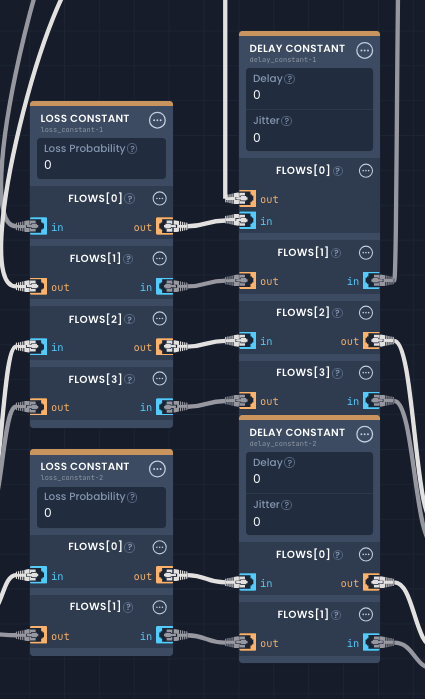
While NanoPing has long included network emulation support, version 9 brings significant improvements to this capability. We’ve introduced new emulation components with multi-flow support, making it easier than ever to simulate realistic network conditions directly within your data plane.
You can now apply loss, jitter, and delay across multiple flows simultaneously, providing much finer control over how your system behaves under stress. This makes it incredibly convenient to test robustness, evaluate performance, and ensure reliability — all without needing to find or build an unreliable network.
As shown in the screenshot below, the new emulation features integrate seamlessly with the NanoPing pipeline editor for quick setup and experimentation.
New Build Variants — Smaller, Leaner, and More Flexible
With NanoPing 9, we’re also introducing new build variants to better support different deployment environments. Most notably, NanoPing now offers headless builds — versions that run without the built-in dashboard, while still exposing the full gRPC API.
This makes it easy for customers to integrate NanoPing into their own dashboards or management systems, building customized user interfaces and control layers on top of the same robust backend.
In addition, these builds are now significantly smaller — up to 10× reduction in size — minimizing their footprint on embedded or resource-constrained devices. This makes NanoPing easier to deploy in production environments where efficiency and storage space matter.
Simpler Onboarding with One-Click Access
One of the most immediate quality-of-life improvements in NanoPing 9 is the streamlined process for activating the application after setup.
Previously, users had a multi-step process for initial configuration. Now, to activate the NanoPing application, you simply run the up command, which will provide a direct link. Clicking this link and following the prompt to sign in is all it takes to complete the process.
This simplifies the initial onboarding experience, getting you straight into configuring your data plane and leveraging NanoPing's new capabilities faster than ever before. This one-click access is part of our commitment to an enhanced user experience from the very first interaction.
Consolidated Setup with a Unified Executable
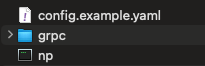 To simplify deployment and configuration, NanoPing 9 moves to a single, unified executable. The separate controller
To simplify deployment and configuration, NanoPing 9 moves to a single, unified executable. The separate controller npctrl executable has been removed.
You now interact with NanoPing solely through the primary np executable. Node configuration can now be handled entirely through a configuration file, eliminating the need to remember and specify numerous command-line interface (CLI) options.
You can now start and configure any node by simply pointing the np executable to your configuration file:
np -c config.yaml up
This ensures that every node is consistently configured by its designated YAML file. For complete details on the new configuration options and structure, please refer to the updated documentation at https://docs.nanoping.com/config.
Improved Nodes Management
NanoPing 9 significantly improves how you manage nodes connected to your hub server, building on existing functionality.
The user interface now features an enhanced centralized list of all registered nodes. Critically, this improved list includes the current status of each node, clearly indicating whether it is online or offline in real-time for better operational oversight.
Furthermore, you now have the ability to remove nodes directly from the hub via the UI. This enhanced control simplifies maintenance and allows you to quickly de-provision nodes when they are no longer needed, ensuring your hub view is accurate and up-to-date.
Introducing Enhanced Security with TLS Encryption
In NanoPing 9, we've significantly boosted security by enabling TLS encryption for both the HTTP server and the Hub Server.
This allows you to secure the communication channels for both the web interface and the central hub management, ensuring all traffic—from client access to inter-server communication—is encrypted and protected.
To easily enable this feature, simply configure the necessary settings in your configuration file. For detailed instructions on how to enable TLS, please refer to the documentation: https://docs.nanoping.com/config#enable-tls.
Enhanced User Experience and Portal Updates
On the user experience side, we’ve rolled out updates to the NanoPing download portal for smoother onboarding and access. The diagram view in the interface has also received visual and compatibility improvements — it now looks great across all major browsers.
If you use the built-in pipeline templates, version 9 brings several fixes that make generating your initial data-plane setup even simpler. You’ll also notice a range of UI stability improvements and smoother interaction overall.
Would you like to develop a custom solution?
We'd love to hear from you. Whether you have a question about features, pricing, or anything else — our team is ready to help.
Contact us